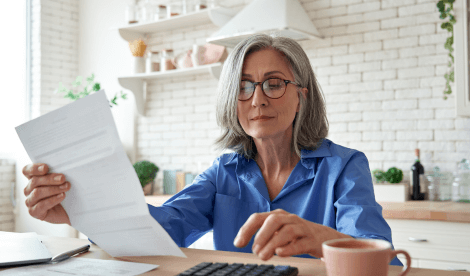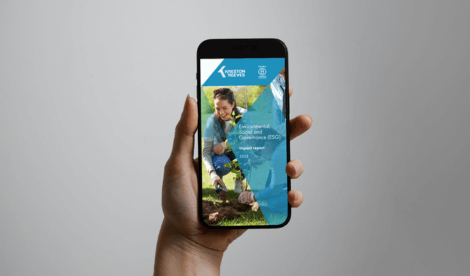26th April 2024 We advise A4P Consulting on sale to LabConnect
Our team has advised A4P Consulting on its sale to... Read more
Suggested:Result oneResult 2Result 3
Sorry, there are no results for this search.
Sorry, there are no results for this search.
View all peopleOur team has advised A4P Consulting on its sale to... Read more
The pressures of economic uncertainty are a key concern for... Read more
An intrepid team of our people completed the gruelling Yorkshire... Read more
After 40 years working in practice, I have decided it... Read more
I really enjoyed being involved with the judging for The... Read more
The Charity Commission has published collated information from charities’ Annual... Read more
The Charities Act 2022 has introduced several changes to charity law, aiming... Read more
When considering resurrecting a dissolved company, such as the potential... Read more
Following on from the update in March after the Spring... Read more
A small team from Kreston Reeves and Brachers were privileged... Read more
This time last year, we were delighted to achieve B... Read more
Our 2023 ESG impact report covers activity from 1 January... Read more